To install a TV antenna indoors, position the antenna near a window or on a wall facing the signal source. Aim the antenna in the direction of the nearest broadcasting tower and connect it to the TV using a coaxial cable.
Now, let’s delve into the details of indoor TV antenna installation. In this digital era, where cable subscriptions can be expensive, many people are opting for TV antennas to enjoy free over-the-air broadcasts. Installing a TV antenna indoors allows you to access various local channels without the need for a satellite or cable subscription.
Whether you live in an apartment or a house, setting up an indoor TV antenna is relatively straightforward. This article will guide you through the steps to install a TV antenna indoors and start enjoying your favorite shows and movies without breaking the bank.
Choosing The Right Antenna For Indoor Tv Reception
When it comes to setting up your indoor TV antenna, choosing the right one is crucial for optimal reception. With a wide range of options available, selecting the right antenna can seem overwhelming. However, by considering a few factors and conducting online research, you can make an informed decision that ensures a great TV viewing experience. In this section, we will discuss the factors to consider when selecting an indoor TV antenna and the popular types of antennas available.
Factors to Consider When Selecting an Indoor TV Antenna
Before diving into the different types of indoor TV antennas, it is essential to understand the factors that should influence your decision. By keeping these factors in mind, you can choose an antenna that suits your specific needs.
- Location: Your location plays a crucial role in determining the type of antenna you need. Consider factors such as distance from TV transmitters, nearby obstacles like tall buildings or trees, and whether you are in an urban or rural area. These factors will help you determine the range and directionality of the antenna required for optimal reception.
- Channels: Think about the channels you watch regularly. Consider whether they are VHF or UHF, as different antennas are designed to receive different frequencies effectively. Make a note of the channels you want to receive to ensure the antenna you choose can pick them up.
- Amplification: If you live in a location with weak TV signals, you might want to consider an amplified indoor TV antenna. These antennas have built-in amplifiers to help boost the signal strength, providing better reception.
- Installation: Consider how you plan to install the antenna. Some antennas require mounting, while others can be placed on a tabletop or windowsill. Take into account the available space and the aesthetics of your home when choosing an installation method.
- Budget: Determine how much you are willing to spend on an indoor TV antenna. Prices can vary depending on the type and features of the antenna. Setting a budget will help narrow down your options and ensure you choose a suitable antenna within your price range.
Popular Types of Indoor TV Antennas
Now that you have an understanding of the factors to consider, let’s explore some of the popular types of indoor TV antennas available:
| Type | Description |
|---|---|
| Rabbit Ears Antenna | This antenna, also known as a dipole antenna, consists of two extendable rods that resemble rabbit ears. It is ideal for receiving VHF and UHF signals, making it a versatile option. |
| Flat Panel Antenna | Flat panel antennas are sleek, compact, and often mountable on walls or windows. They are designed for UHF reception and work best in urban areas with strong TV signal availability. |
| Loop Antenna | Loop antennas are compact and shaped like a loop or a circle. They are suitable for both UHF and VHF channels and can be easily adjusted for optimal signal reception. |
| Indoor Antenna with Amplifier | These antennas come with built-in amplifiers to enhance weak signals, making them a great option for areas with poor reception. They can be combined with other types of indoor antennas for improved performance. |
| Multidirectional Antenna | Unlike directional antennas that require precise positioning, multidirectional antennas can receive signals from multiple directions. They are suitable for areas with signal sources spread out in different directions. |
Remember, the best indoor TV antenna for you will depend on your specific needs and the factors mentioned above. By considering these factors and exploring the popular types of antennas available, you can make a well-informed decision that ensures optimal reception and a great TV viewing experience.
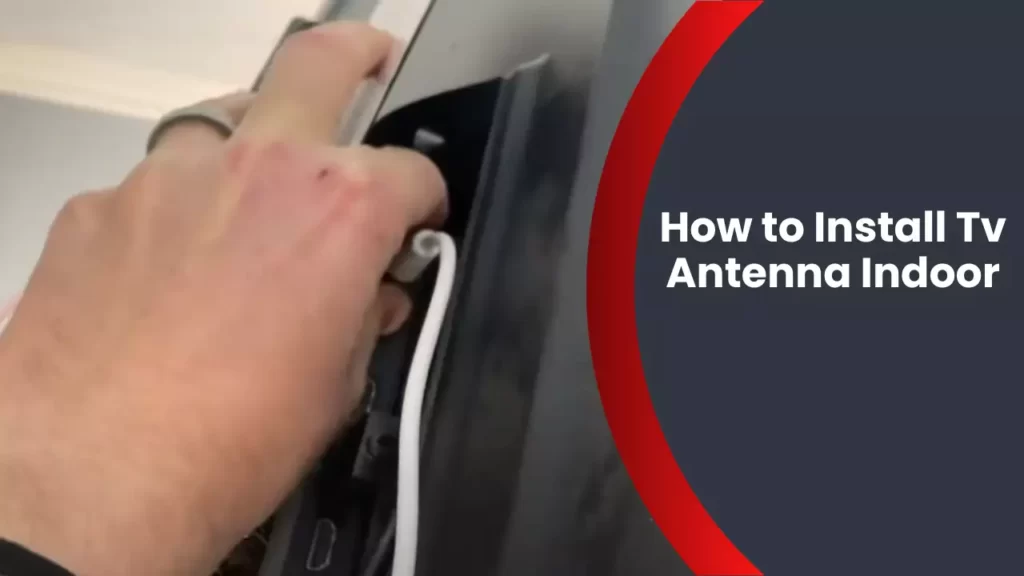
Setting Up The Indoor Tv Antenna
Installing The Indoor Tv Antenna
Installing the indoor TV antenna is a straightforward process that can greatly enhance your television viewing experience. Whether you live in an area with poor reception or simply prefer the convenience and cost savings of free over-the-air broadcasts, a well-installed indoor antenna can provide clear and crisp TV signals. In this guide, we will discuss the different mounting options for indoor TV antennas and provide a step-by-step walkthrough for installing the antenna on a wall or window to achieve optimal reception.
Mounting options for indoor TV antennas
Before diving into the installation process, let’s explore the various mounting options available for indoor TV antennas. The right choice depends on your specific needs and the layout of your living space. Here are some common options to consider:
| Mounting Option | Description |
|---|---|
| Wall Mount | Securely attaching the antenna to a wall or ceiling using screws or adhesive strips. |
| Window Mount | Placing the antenna on a window using suction cups or adhesive strips for improved reception. |
| Tabletop Mount | Positioning the antenna on a flat surface such as a table or entertainment center. |
Step-by-step guide to installing the antenna on a wall
Step 1: Choose the ideal location for your indoor TV antenna. It should be near a power source and in close proximity to your television.
Step 2: Measure and mark the mounting holes on the wall. Ensure that the antenna is level before proceeding.
Step 3: Drill pilot holes into the marked spots. Make sure the holes are slightly smaller than the screws you will be using.
Step 4: Place the antenna mounting plate against the wall and align the screw holes with the pilot holes.
Step 5: Insert the screws through the mounting plate into the pilot holes and tighten them securely.
Step 6: Attach the antenna to the mounting plate using the designated connectors or brackets. Ensure a secure and stable connection.
Step 7: Connect the antenna cable to your television’s antenna input port. Make sure it fits snugly and is properly secured.
Step 8: Perform a channel scan on your television to search for available channels. Follow the instructions specific to your television model.
Step 9: Adjust the position and orientation of the antenna if necessary to optimize reception. Experiment with different angles and locations to find the best signal strength.
Installing the antenna on a window for better reception
Mounting your indoor TV antenna on a window can often improve reception, especially if you live in an area with obstructions or signal interference. Follow these steps for a successful window installation:
Step 1: Clean the window surface thoroughly to ensure a solid and stable attachment for the antenna.
Step 2: Attach the suction cups or adhesive strips to the back of the antenna. Make sure they are firmly secured.
Step 3: Carefully place the antenna on the desired spot of the window. Ensure that it is securely attached and positioned for optimal reception.
Step 4: Connect the antenna cable to your television’s antenna input port. Verify that the connection is secure.
Step 5: Perform a channel scan on your television to search for available channels, following the instructions specific to your television model.
Step 6: If necessary, adjust the position and angle of the antenna to improve signal strength. Experiment with different locations on the window to find the optimal placement.
By following these steps and choosing the right mounting option, you can easily install your indoor TV antenna and enjoy high-quality over-the-air broadcasts. Now sit back, relax, and enjoy your favorite TV shows and movies with crystal-clear reception.

Optimizing Indoor Tv Antenna Reception
Installing an indoor TV antenna is a great way to enjoy your favorite over-the-air television channels without the hassle of a monthly cable or satellite subscription. However, to get optimal reception, it’s essential to optimize your antenna setup. In this section, we will discuss three key factors to consider for boosting your indoor TV antenna reception: adjusting the antenna orientation, reducing interference, and troubleshooting common reception issues.
Adjusting the antenna orientation for optimal reception
One of the crucial steps in optimizing your TV antenna reception is finding the best antenna placement and adjusting its orientation. Follow these steps to ensure you get the most reliable signal:
- Start by identifying the direction of the TV broadcast towers in your area. This information is typically available on websites or mobile apps that provide signal coverage maps.
- Position your indoor TV antenna as close to a window or exterior wall as possible. This placement helps to minimize interference caused by building materials like concrete and metal.
- Experiment with different antenna orientations to find the sweet spot. Start by pointing the antenna towards the broadcast towers, then gradually adjust the angle in small increments, scanning for channels along the way. Keep an eye on signal strength and quality indicators on your TV screen to find the best position.
- Consider using a TV antenna signal strength meter or a smartphone app that helps you locate the strongest signal direction. These tools can save you time and effort during the optimization process.
Tips for reducing interference and improving signal strength
To enhance your indoor TV antenna reception, pay attention to potential sources of interference and implement the following tips:
- Keep your antenna away from other electronic devices, such as routers, cordless phones, and microwaves, as these can disrupt the signal.
- Minimize the number of walls between your antenna and the broadcast towers. Walls, especially those containing metal or dense insulation, can obstruct the incoming signals.
- Consider using a signal amplifier or a preamplifier if you have a long cable run or multiple TV sets connected to the same antenna. These devices can help boost weak signals and maintain signal quality.
Troubleshooting common reception issues
Even with careful optimization, you may encounter reception issues. Here are some common problems and their potential solutions:
| Issue | Solution |
|---|---|
| Poor reception on specific channels | Try repositioning your antenna or adjusting its orientation to focus on the problem channel’s broadcast tower. Additionally, check for any physical obstructions such as buildings or trees that may be blocking the signal. |
| Inconsistent reception or pixelated picture | Ensure the antenna connections are secure and free from corrosion. Check the coaxial cable for any damage or signal leakage. If necessary, replace the cable to improve signal integrity. |
| No reception at all | Check if your TV tuner is set to the proper input/source for the antenna signal. Also, verify that your antenna is correctly connected to the TV. If everything seems fine, it may be worth rescanning for channels to update your TV’s channel list. |
By adjusting the antenna orientation, reducing interference, and troubleshooting any reception issues, you can maximize your indoor TV antenna’s performance and enjoy crystal-clear over-the-air broadcasts. Follow the tips mentioned above to optimize your reception and make the most out of your cord-cutting setup.
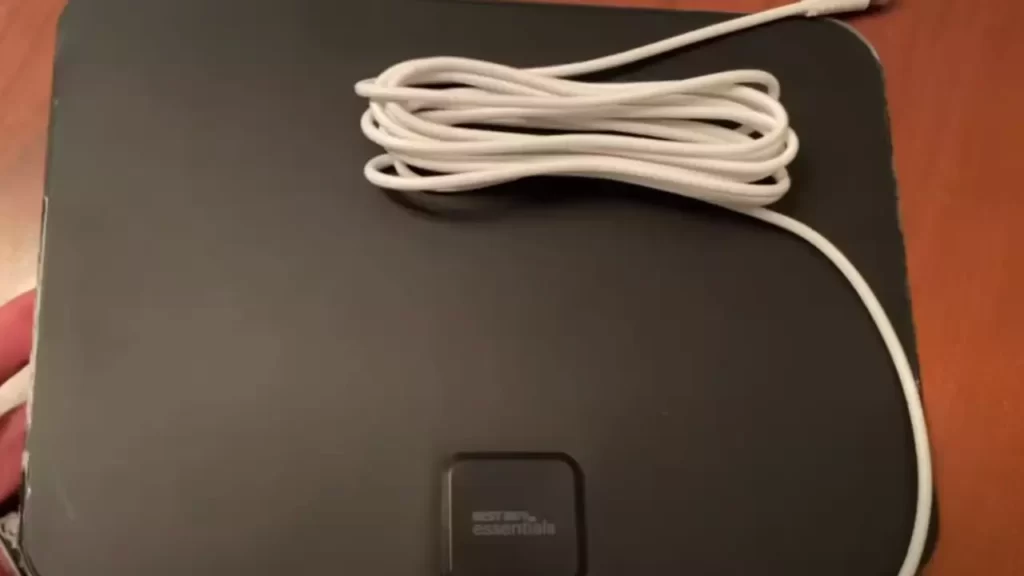
Understanding Tv Signal Reception
Overview of the digital TV signal
The digital TV signal is the way in which television broadcasters transmit their programming to viewers. Unlike the traditional analog signal, the digital signal offers a clearer and more reliable viewing experience. It allows for the transmission of high-definition content and various interactive features.
Understanding how the digital TV signal works is essential when installing a TV antenna indoors. By grasping the basics, you can ensure that you get the best possible reception for your favorite shows.
How to check the signal strength in your area
Before installing an indoor TV antenna, it’s crucial to determine the signal strength in your area. This will help you choose the right type of antenna and position it correctly for optimal reception.
To check the signal strength, you can use online resources or smartphone apps that provide signal strength information based on your location. These tools typically use GPS data to give you an accurate reading of the signal strength in your area.
- Start by identifying a reliable online resource or downloading a signal strength app on your smartphone.
- Enter your location details, such as your ZIP code or address.
- The tool will then provide you with an indication of the signal strength in your area, usually in the form of a color-coded map or a signal quality percentage.
- Aim for a signal strength of at least 70% or higher for the best viewing experience.
Factors that can affect TV reception
Several factors can impact the reception of your TV signal. Understanding these factors will help you anticipate challenges and enhance the performance of your indoor TV antenna.
Take a look at the key factors that can affect TV reception:
- Distance from TV towers: The farther you are from the broadcasting towers, the weaker the signal will be. Ensure that your indoor antenna is within a reasonable range to receive a strong signal.
- Obstructions: Physical barriers like tall buildings, trees, and hills can obstruct the signal path, resulting in poor reception. Position your indoor antenna where it has a clear line of sight to the broadcasting towers.
- Interference: Electronic devices such as microwaves, smartphones, or wireless routers can cause electromagnetic interference that disrupts the TV signal. Keep your indoor antenna away from these devices to minimize interference.
- Weather conditions: Extreme weather conditions like heavy rain, snow, or storms can diminish the quality of the TV signal temporarily. While you can’t control the weather, being aware of these conditions can help explain any sudden signal issues.
By considering these factors and implementing the necessary precautions, you can significantly improve your indoor TV antenna’s reception and enjoy uninterrupted entertainment.
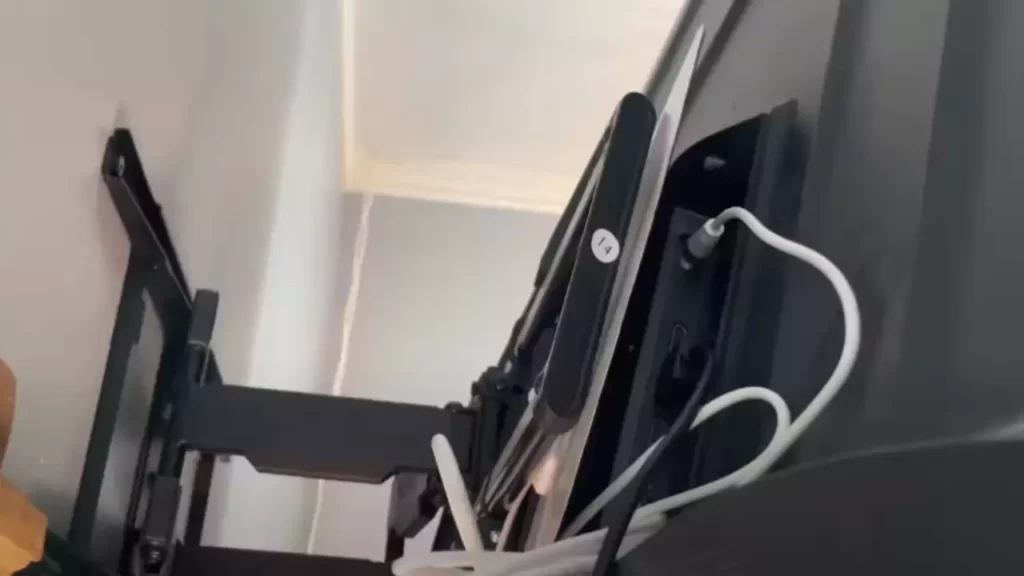
Amplifying Indoor Tv Antenna Signal
Different types of TV signal amplifiers
If you’ve already set up your indoor TV antenna but are still experiencing weak or pixelated signals, fret not! You can amplify your indoor TV antenna signal with the help of a signal amplifier. Signal amplifiers are devices that strengthen the TV signals received by your antenna, ensuring a better and more reliable reception. There are three main types of signal amplifiers that you can consider:
Preamplifiers:
Preamplifiers are typically installed near the antenna and boost weak signals before they travel through the coaxial cable. They are ideal for areas with long cable runs or weak signals. Preamplifiers often come with a power supply unit to enhance their performance.
Distribution Amplifiers:
Distribution amplifiers are designed to split and amplify signals to multiple televisions within your home. They can be especially helpful if you’re trying to connect several TVs to a single indoor antenna. Distribution amplifiers have multiple output ports, distributing the amplified signal to various televisions without losing any signal strength.
In-Line Amplifiers:
In-line amplifiers are connected directly to the coaxial cable and help boost signals that may have weakened over long cable runs. These amplifiers are easy to install as they simply connect between the antenna and the TV. In-line amplifiers are a popular choice for those who have long cable runs between their antenna and TV.
How to choose and install a signal amplifier
Choosing and installing a signal amplifier for your indoor TV antenna requires careful consideration. Here are some steps to help you make the right choice:
- Identify the type of signal amplifier you need based on your specific requirement. Are you looking to strengthen weak signals, distribute signals to multiple TVs, or boost signals over long cable runs?
- Research different signal amplifier models and read reviews to find one that suits your needs.
- Before purchasing, ensure that the signal amplifier is compatible with your antenna and TV setup.
- Follow the manufacturer’s instructions for installation. Generally, the installation process involves disconnecting the antenna cable from your TV, connecting the signal amplifier to the antenna, and then reconnecting the cable from the amplifier to the TV.
- Ensure that the signal amplifier is powered either through an external power supply or through a USB connection, depending on the model.
- After installation, rescan your TV channels to benefit from the amplified signal. This step is necessary to ensure your TV recognizes the new signal strength.
Troubleshooting signal amplifier issues
If you encounter any issues with your signal amplifier, here are some troubleshooting tips to help you resolve them:
- Check all connections to ensure they are securely attached.
- Make sure the amplifier is properly powered and turned on.
- Inspect the coaxial cable for any signs of damage or wear.
- If using a preamplifier, consider adjusting the gain or sensitivity settings to optimize the amplification.
- Double-check that the signal amplifier is compatible with your antenna and TV setup.
- Try bypassing the signal amplifier temporarily to assess if the issue is with the amplifier itself.
By understanding the different types of TV signal amplifiers, selecting the right one, and troubleshooting any potential issues, you can ensure a stronger and more reliable TV reception with your indoor antenna.
Streaming Options For Indoor Tv Antennas
Indoor TV antennas have become a popular choice for cord-cutters looking to access free and reliable over-the-air (OTA) broadcast channels. With advancements in technology, these antennas provide excellent reception even without an outdoor setup. However, combining an indoor TV antenna with streaming services takes your television viewing experience to the next level. In this article, we will explore the various streaming options available for indoor TV antennas and how you can access additional channels through streaming.
Combining an indoor TV antenna with streaming services
By combining an indoor TV antenna with streaming services, you can enjoy the best of both worlds. While an indoor antenna provides access to local channels, streaming services offer an extensive library of on-demand content and additional channels. Here’s how you can make the most out of both:
- Connect your antenna and streaming device: Start by connecting your indoor TV antenna to your television or streaming device. Ensure that it is properly positioned to receive a strong signal.
- Choose a streaming device: Select a streaming device that is compatible with your indoor TV antenna. Popular options include Roku, Amazon Fire TV, Apple TV, and Chromecast. These devices allow you to access streaming apps and channels directly on your television.
- Install streaming apps: Once your streaming device is set up, install the relevant streaming apps. Most devices have an app store where you can find popular streaming services like Netflix, Hulu, Disney+, and more.
- Explore additional channels: While your indoor TV antenna provides access to local channels, streaming services offer numerous additional channels beyond what you can receive over-the-air. These channels include news, sports, lifestyle, and entertainment options. Browse through the available apps and discover new content that suits your interests.
Popular streaming devices compatible with antennas
When it comes to streaming devices that work seamlessly with indoor TV antennas, the following options are among the most popular:
| Streaming Device | Features |
|---|---|
| Roku | Roku devices offer a user-friendly interface, a wide range of streaming apps, and support for HD and 4K streaming. |
| Amazon Fire TV | Amazon Fire TV devices come with Alexa voice control, 4K compatibility, and access to a vast selection of streaming services. |
| Apple TV | Apple TV delivers a seamless streaming experience with access to popular streaming apps, gaming capabilities, and integration with other Apple devices. |
| Chromecast | Chromecast allows you to cast content from your phone, tablet, or laptop directly to your television, making it a versatile and convenient streaming device. |
How to access additional channels through streaming
Streaming services offer a plethora of additional channels beyond what you can receive with an indoor TV antenna. Here are a few ways you can access these channels:
- Subscribe to streaming services: Sign up for popular streaming services like Netflix, Hulu, or Sling TV to gain access to their extensive range of channels and content.
- Explore free streaming apps: Many streaming apps offer free content with ad-supported channels. Check out apps like Pluto TV, Tubi, or Crackle for a variety of free streaming options.
- Consider premium streaming services: Premium streaming services like HBO Max, Showtime, and CBS All Access provide exclusive channels and content that you can add to your streaming lineup for an enhanced viewing experience.
By combining an indoor TV antenna with streaming options, you can enjoy a diverse selection of channels and on-demand content. Whether you’re a sports enthusiast or a movie buff, this setup provides the versatility and convenience to cater to all your entertainment needs.
Maintaining And Upgrading Your Indoor Tv Antenna
Cleaning and maintaining your indoor TV antenna
Keeping your indoor TV antenna clean and well-maintained is essential to ensure optimal reception and picture quality. Regular cleaning and maintenance will help extend the lifespan of your antenna and prevent any signal disruptions. Here are some tips to keep your indoor TV antenna in top shape:
- Inspect for physical damage: Regularly check your antenna for any signs of physical damage such as cracked or bent elements. If you notice any damage, consider replacing the antenna or contact a professional for repairs.
- Clean dust and debris: Dust and debris can accumulate on the surface of your antenna and hinder signal reception. Gently wipe the antenna with a soft cloth or use a soft-bristle brush to remove any dirt or dust particles.
- Position your antenna correctly: Ensure that your indoor TV antenna is positioned in a location that provides the best possible reception. Experiment with different placements and orientations to find the sweet spot that delivers the strongest signals.
- Check and tighten connections: Over time, the connections between your antenna, TV, and coaxial cable may become loose. Periodically check and tighten these connections to maintain a stable signal.
- Keep away from interference: Avoid placing your antenna near electronic devices that emit electromagnetic signals, such as routers, microwaves, or cordless phones. These can interfere with your antenna’s reception and degrade signal quality.
- Consider using an amplifier: If you live in an area with weak signal strength, using an antenna amplifier can enhance reception. Amplifiers boost the signal strength and minimize signal loss caused by long cable runs or splitting the signal.
Signs that indicate a need for antenna replacement
Although indoor TV antennas are designed to last for years, there may come a time when you need to replace your antenna. Recognizing the signs of antenna wear and tear can help you determine if it’s time for an upgrade. Here are some indicators that suggest you may need a new indoor TV antenna:
- Signal dropouts: If you start experiencing frequent signal dropouts or poor reception despite no changes in your surroundings, it may indicate that your antenna has deteriorated and is no longer performing optimally.
- Damaged components: Any visible damage to the antenna’s elements, cables, or connectors is a clear indication that it needs replacing. Cracks, breaks, or corrosion can significantly affect signal reception.
- Outdated technology: If your current antenna is unable to receive newer digital signals or lacks the necessary features to support multiple channels or frequencies, upgrading to a more advanced model may be necessary.
- Obsolete design: Antenna technology is constantly evolving, and newer designs offer better performance and reception capabilities. If you’re still using an outdated antenna design, consider upgrading to a more modern and efficient model.
Upgrading to a more advanced indoor TV antenna
If you’ve identified the need for an antenna upgrade, it’s important to choose a model that suits your specific requirements. Upgrading to a more advanced indoor TV antenna can offer improved reception and additional features that enhance your viewing experience. Here are some factors to consider when selecting a new indoor TV antenna:
- Signal range and reception capabilities: Assess the signal strength in your area and choose an antenna that is capable of capturing signals from the desired broadcasting stations. Models with adjustable amplification and multi-directional reception can be advantageous.
- Channel compatibility: Ensure that the antenna you choose supports the channels you want to receive. Some models are optimized for specific frequency ranges, while others are designed to capture signals from various sources.
- Space and aesthetics: Consider the size and design of the antenna, as it needs to fit well within your indoor space. If aesthetics are a concern, there are sleek and discreet antenna options available.
- Easy installation: Look for antennas that offer hassle-free installation. Models with clear instructions, compact designs, and versatile mounting options can simplify the setup process.
- Additional features: Depending on your preferences, you may want an antenna with features such as built-in amplifiers, signal filters, or the ability to receive both UHF and VHF signals.
By following these guidelines, you can ensure that your indoor TV antenna performs optimally and enjoy high-quality reception of your favorite TV channels. Regular maintenance and upgrades will keep you tuned in to all the latest shows and events without any interruptions.
Frequently Asked Questions
How Do I Hook Up My Indoor Antenna To My Tv?
To hook up your indoor antenna to your TV, follow these steps: 1. Connect the coaxial cable from the antenna to the TV’s antenna input. 2. Make sure your TV is set to “Antenna” or “Air” mode. 3. Run the channel scan on your TV to find all available channels.
4. Adjust the antenna’s position for the best signal. 5. Enjoy watching your favorite channels!
Can You Install A Tv Antenna Yourself?
Yes, you can install a TV antenna yourself. It’s a straightforward process that doesn’t require special skills. Just find a good location, mount the antenna, connect it to your TV, and scan for channels. Enjoy free over-the-air broadcasts without paying for cable or satellite.
What Is The Best Way To Install A Tv Antenna?
The best way to install a TV antenna is to find the optimum location on your roof or attic, pointing it towards the nearest broadcast towers. Connect the antenna to your TV using the coaxial cable and scan for channels to enjoy free, high-quality television reception.
What Direction Do I Point My Indoor Antenna?
Indoor antennas should be pointed towards the nearest broadcast tower for optimal reception. Find the direction of the tower using a signal strength app or website. Adjust the antenna position until you get the best signal strength.
Conclusion
Installing a TV antenna can be a simple and cost-effective way to access a wide range of channels. By following the step-by-step guide outlined in this blog post, you can successfully install a TV antenna indoors and enjoy high-quality reception.
Remember to consider your location, choose the right antenna, and position it correctly for optimal results. With a little effort and know-how, you can start enjoying your favorite shows and movies without the hassle of cable or satellite subscriptions.
